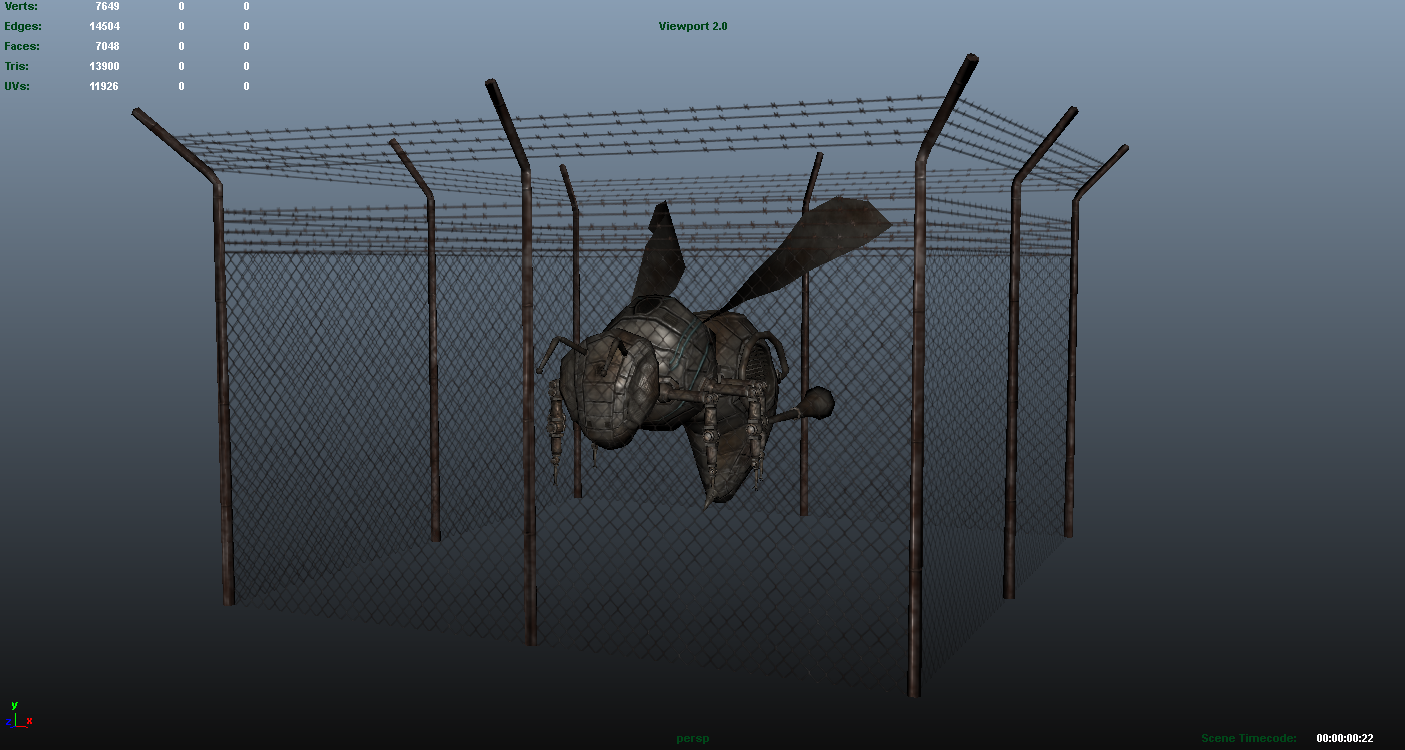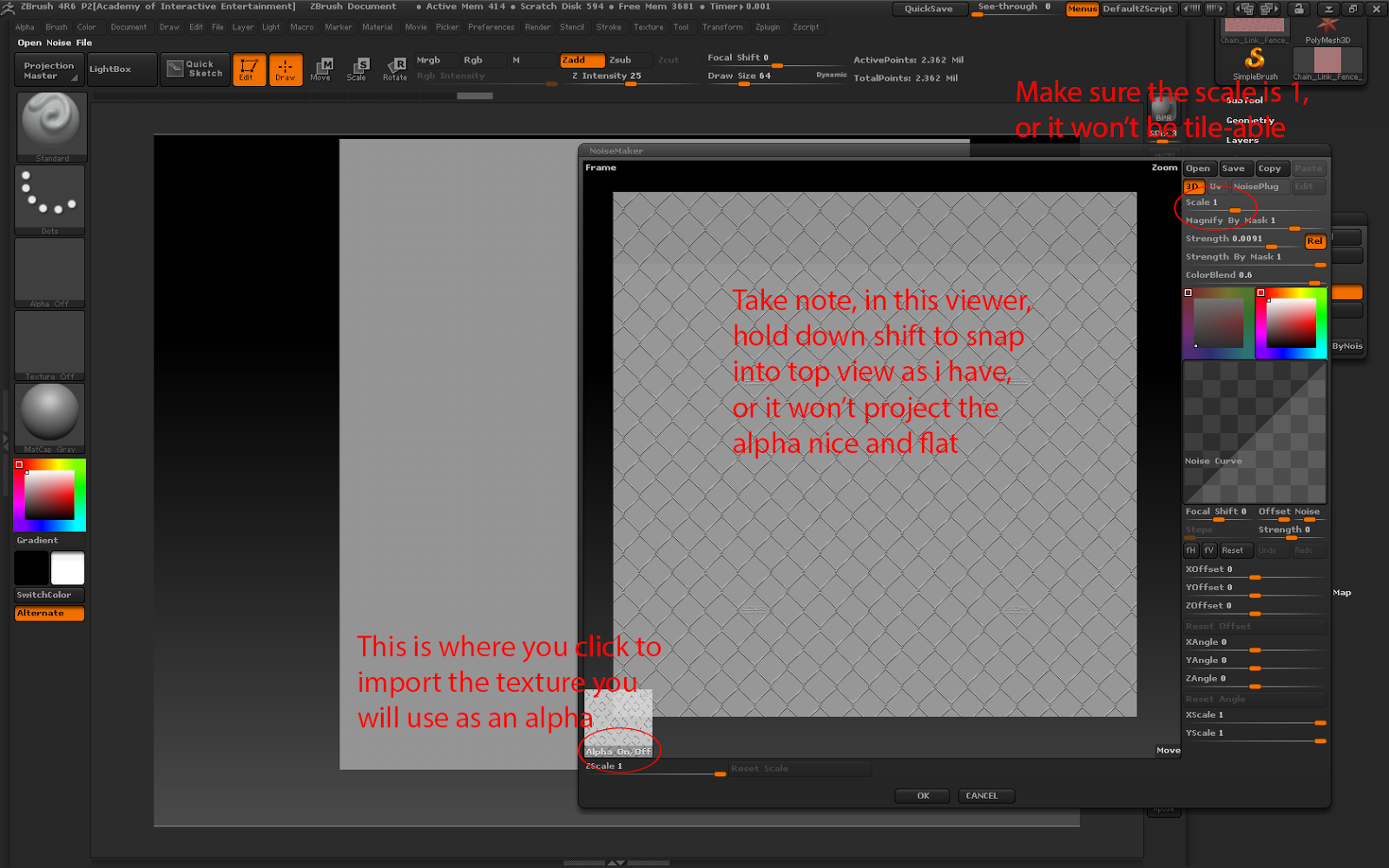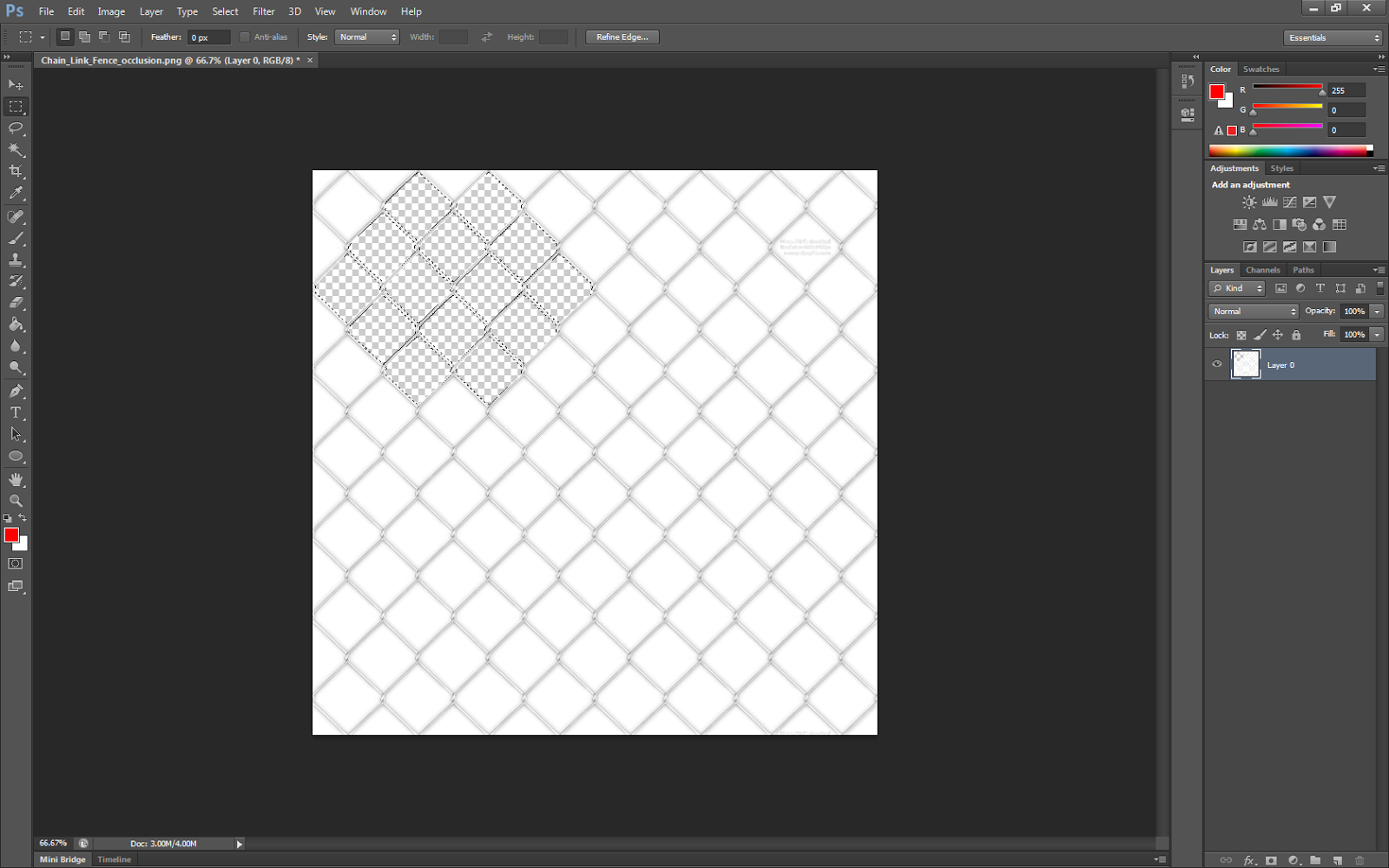Using Targa or .tga files, i made a Transparent Alpha Map of a chain link fence. This was featured in a post earlier but i removed it, it can be seen in other posts along with the background assets for a tank game i'm doing the art lead for. I place my Robotic Bee inside a closure to see what the alpha looks like:
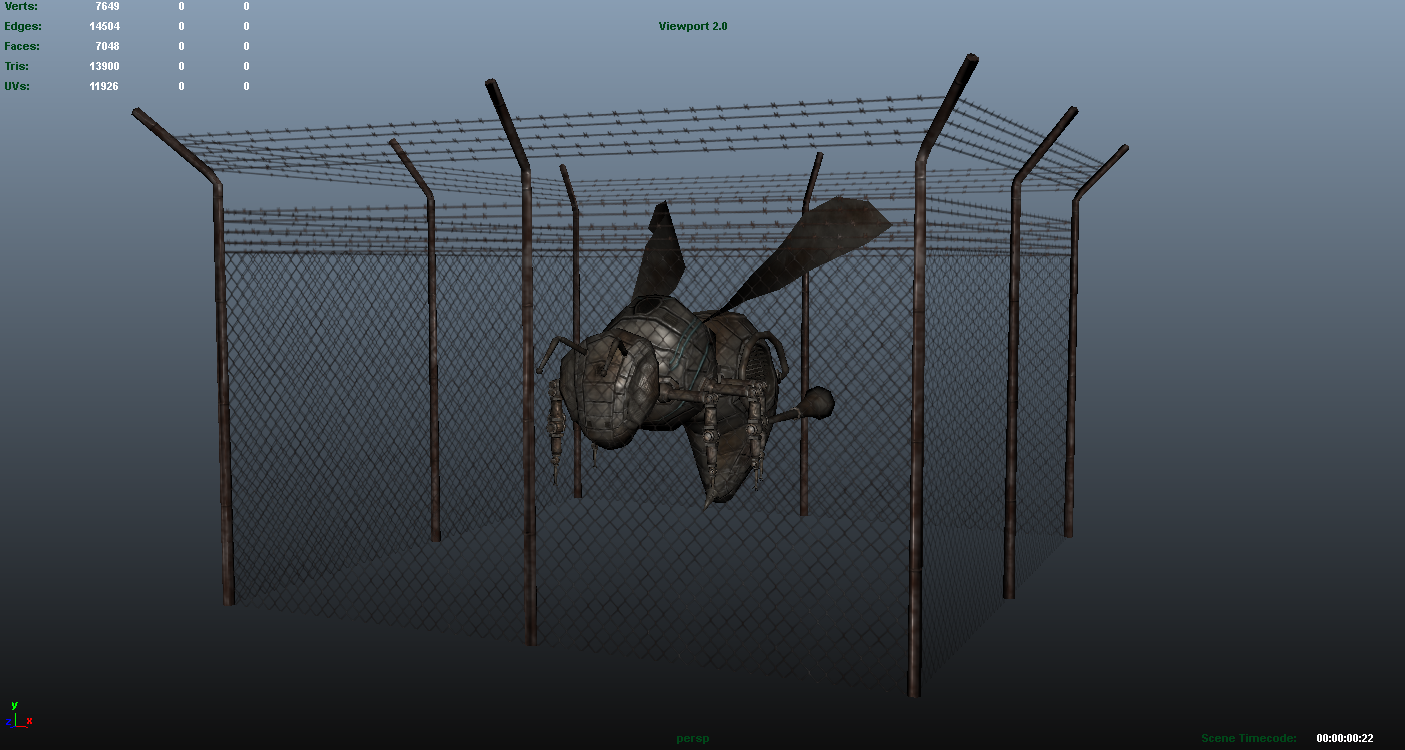 |
| The Alpha seems to be working in Maya. Despite Having back-face culling turned on, the .tga file texture of the fence remains double sided |
So i have my method of achieving this tilable texture. I would make a simple perfectly square shaped plane in Maya, this would be the low poly to where the high poly details will be baked onto. After exporting the plane as my low poly obj file with "LP" in the name meaning Low-Poly, i would then add divisions then export that one as another .obj file. I would add "MeshEdit" to the name which means i'm going to put the mesh in Zbrush and edit it, it is my own naming convention, we all have our own ways of naming and doing things. I would import the MeshEdit file into Zbrush and keep subdividing the surface (without smoothing) until i hit the million mark in active points. This is where i apply the surface noise maker. In the image below you can see I have used a tile-able texture of a chain link fence i found on the internet and have it projected from directly above, the texture gets projected depending on what angle you are previewing the object your adding the surface detail to. It is highlighted in the image on how to do this correctly:
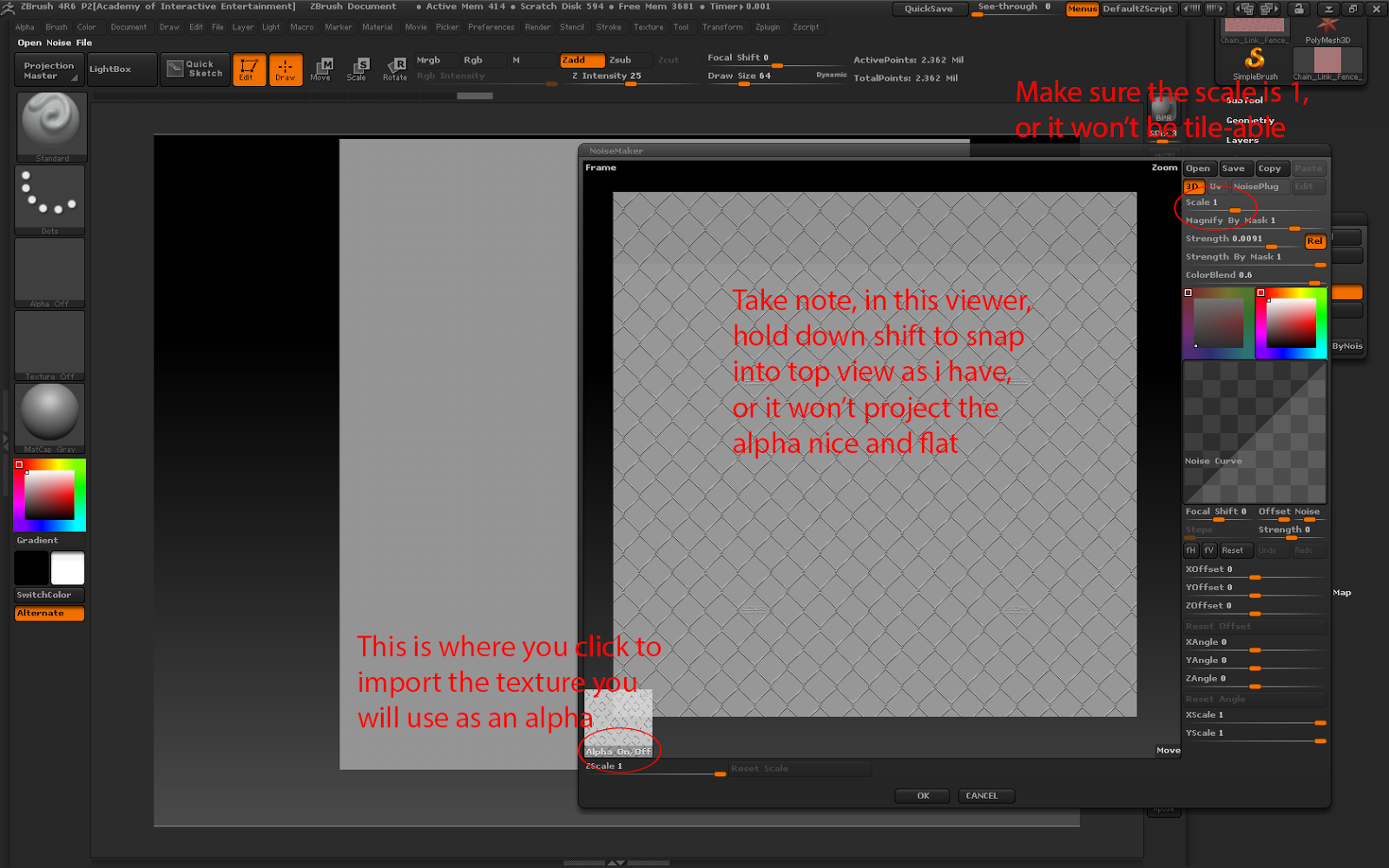 |
| My instructions are in red text |
After i'm happy with the surface noise maker in Zbrush, i apply it to the mesh, then export is as a .obj file with "HP" in the name of the file meaning "High Poly". The low and high polys are then draged into Xnormal for baking, where i achieve my Normal and Ambient Occlusion maps. I will use the Ambient Occlusion for the basis of my Diffuse and Spec Maps which i'll hand paint in Photoshop.
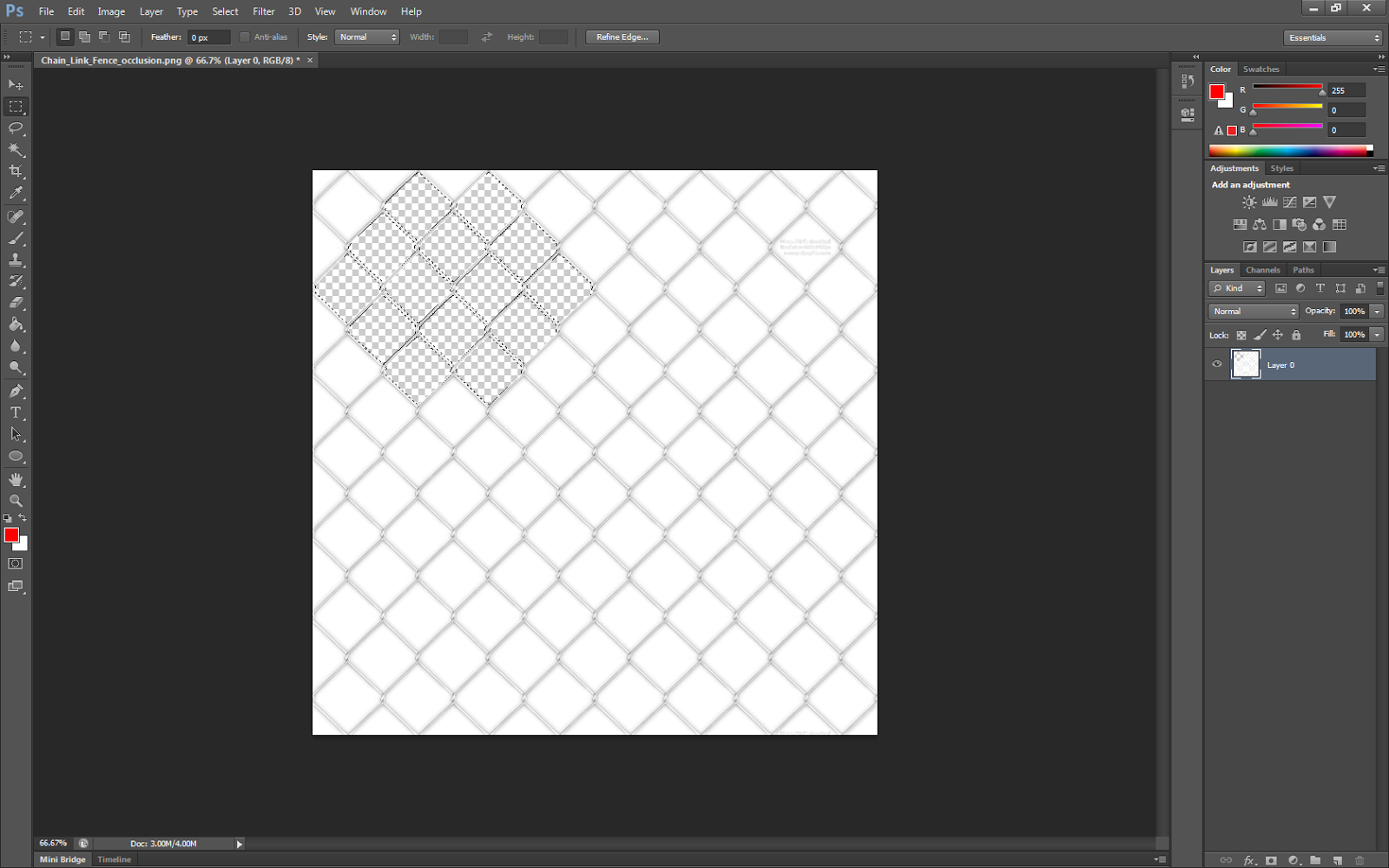 |
| Using the ambient occlusion i have achieved from Xnormal, i make selections in Photoshop, modify the border sizes of those selections and hit delete so i can achieve the gaps between the chain links |
I keep these selections active when i paint colors and details onto the chain links, i need to keep the gaps uninterrupted. The gaps will be black in the spec map so that there are no light reflections in the gaps. The Diffuse map will have the alpha channel place into, it will be in the .tga format. Here we have an alpha, it took multiple attempts.